What’s the difference between co-browsing and screen sharing?
Screen sharing works by sharing your entire desktop and takes a pixel based approach, which means that snapshots of your entire screen are being taken and streamed over and over again. Co-browsing technology only streams events, which doesn’t require much bandwidth, and is much more secure.
At Surfly we’ve enabled over 200,000 users to recreate the in-person meeting experience with our co-browsing technology, in a way that can never be replicated with screen sharing.
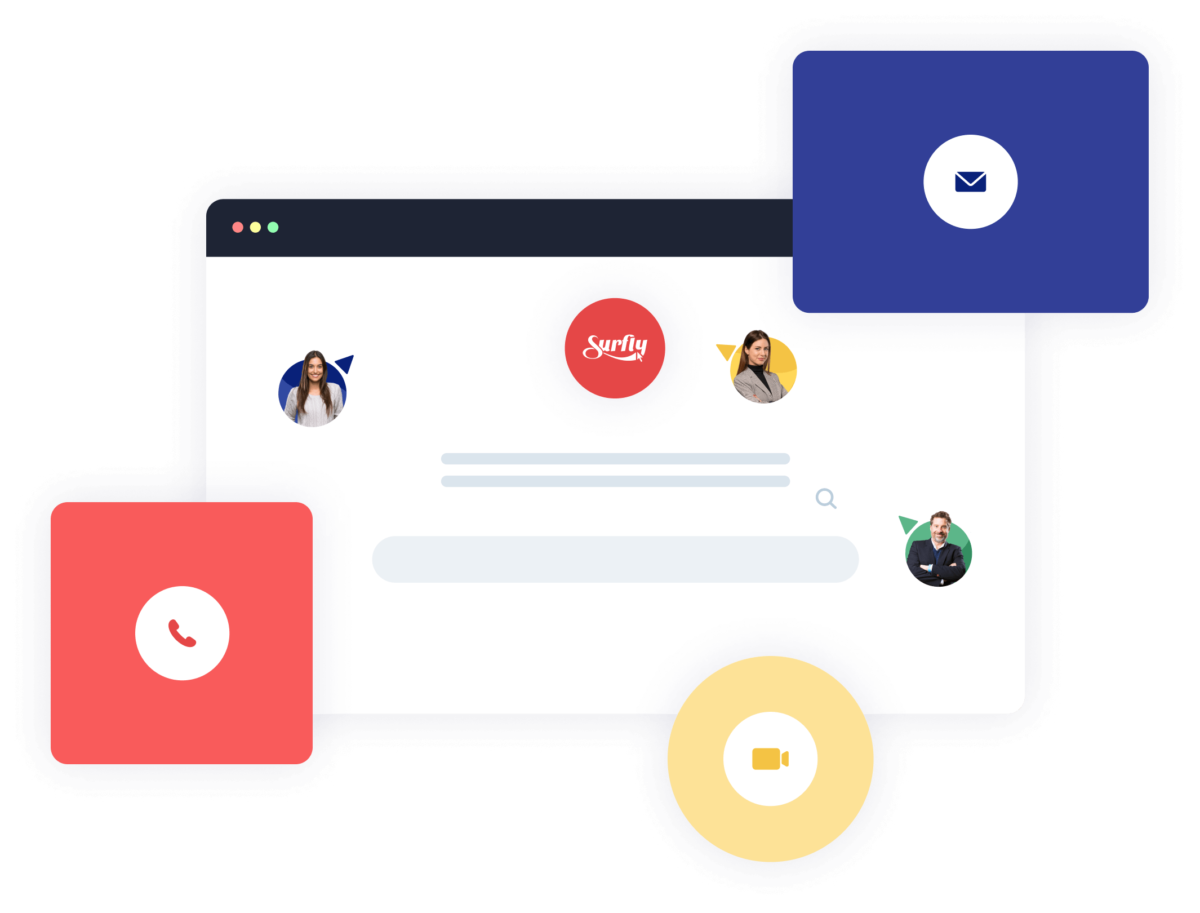
Trusted by hundreds of companies and more than 200,000 users worldwide
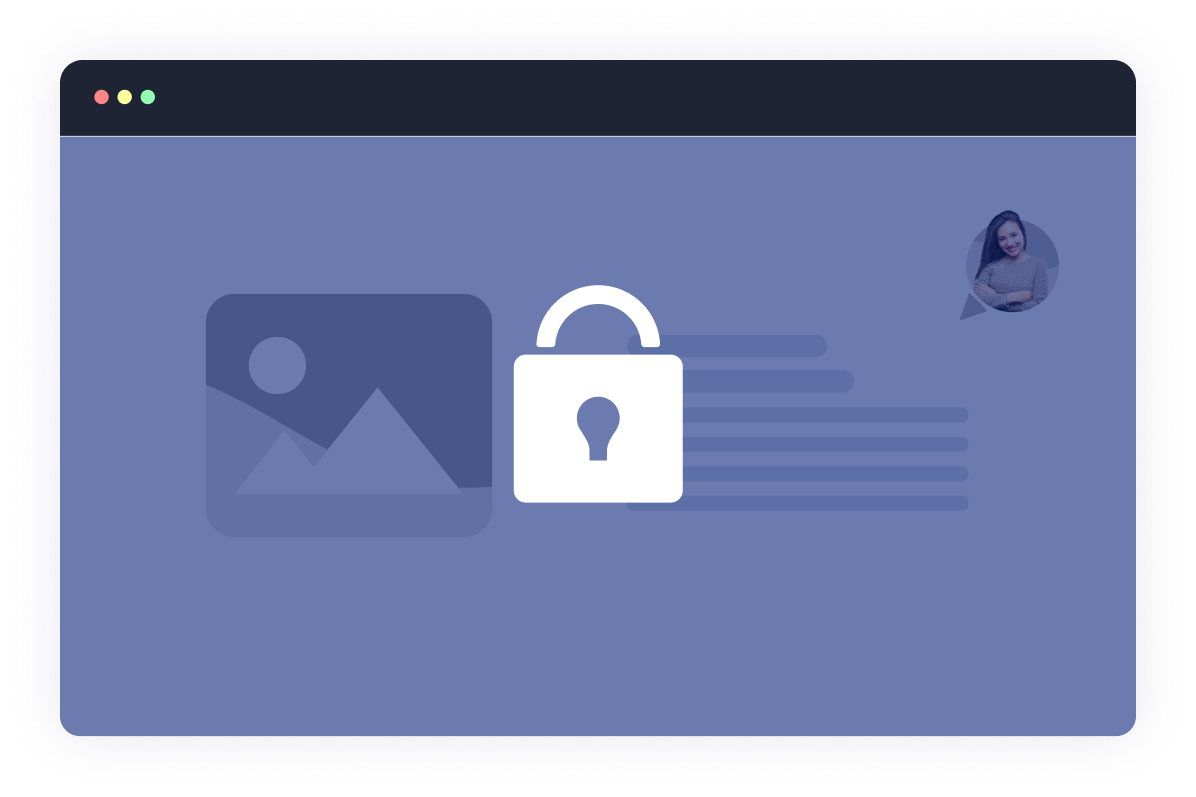
More secure than screen sharing
Surfly Co-browsing is more secure than screen sharing because all your interactions take place in the “walled garden” of your browser which prevents the accidental leaking of private information.
With screen sharing you share everything, whether you want to or not. But when you’re co-browsing, you are only viewing what is contained in a single browser tab. Your customers can trust that whatever else they have on their computer will stay private.
Surfly’s co-browsing technology also allows you to mask sensitive data (like credit card and account numbers) that a customer may need to fill in; that means the agent has no access to any private customer information. Ever.
Use your existing journeys, no need to introduce a different tool
Instead of forcing your customers to install a 3rd party screen sharing tool like Zoom, Google Meet, or Microsoft Teams, have the conversation take place in any of your existing digital journeys.
To start a Surfly Co-browsing Session, your customer clicks a link or button to instantly begin an active collaboration session; whether it’s your website, portal, app, or all three. You can customize Sufly’s interface, as well as the flow for your agents and customers.
With Surfly you will be 100% in control of your customer journey, something a third party screen sharing application just isn’t built to do.


Modify and control any part of a session
Because Surfly Co-browsing is built using our Interaction Middleware, it is aware of every piece of content in a web application and how it is being interacted with. This means any web application can utilize features tailored to that specific application.
Features like element masking and fully compliant audit logs are possible within a Surfly Co-browsing session but not within a screen sharing session, since screen sharing applications have no way to see what is happening within a session. This enables you to create deeper integrations with Surfly than with a screen sharing application.
Since your web application can be aware it is being co-browsed, it can change or modify its behaviour accordingly to suit a specific digital journey.
Higher quality than any screen sharing tool
Surfly’s Co-browsing technology streams events, not pixels, and that leads to high-quality experiences for all users. Screen sharing uses a pixel-based approach that shares your entire desktop by sending large streams of data to the person on the other side, and that often means choppy, low-quality experiences.
Our co-browsing approach means the content you share is the content your customer sees and vice versa, whether it’s a simple webpage, video, or even a 3D tour.
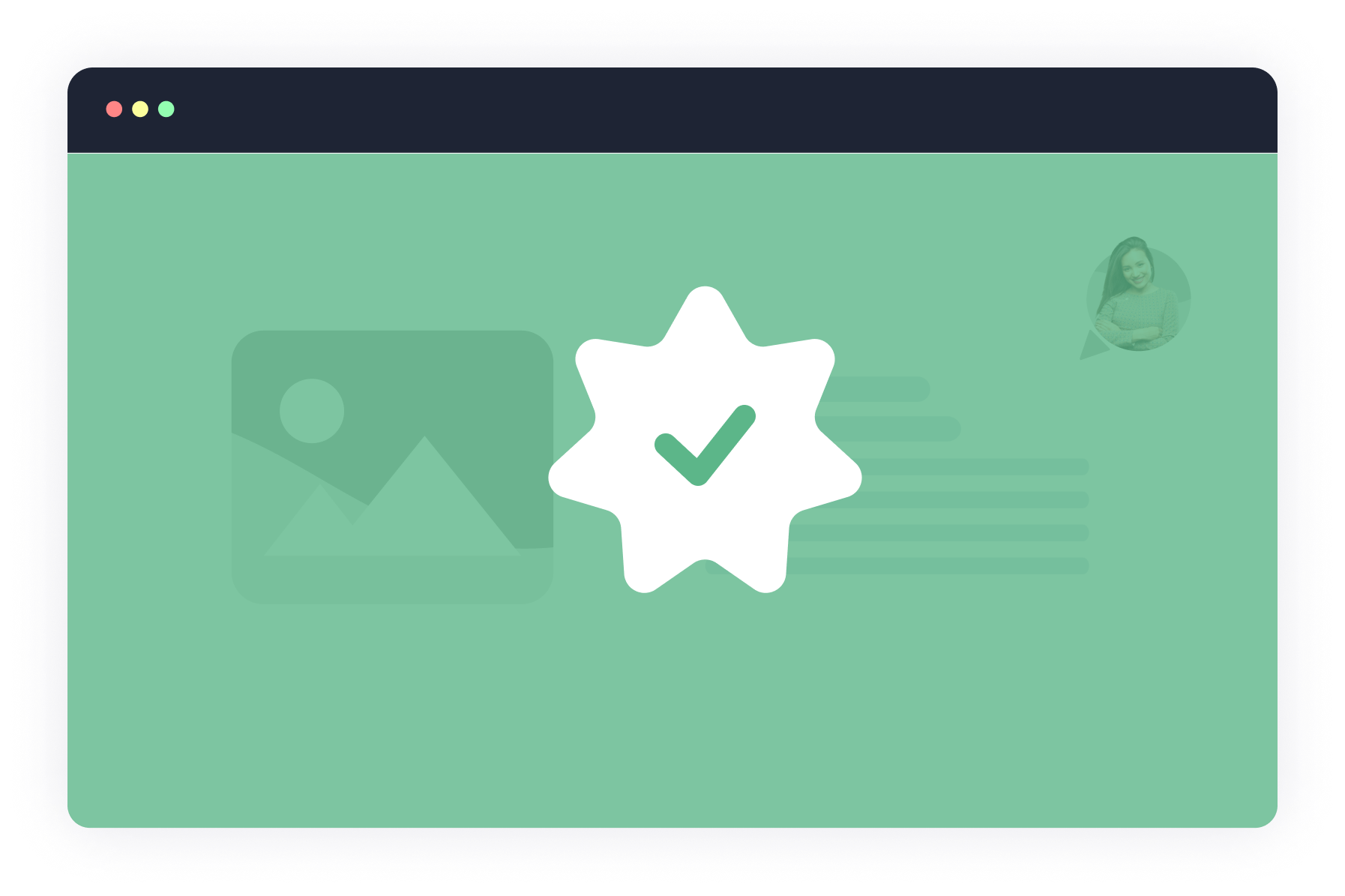
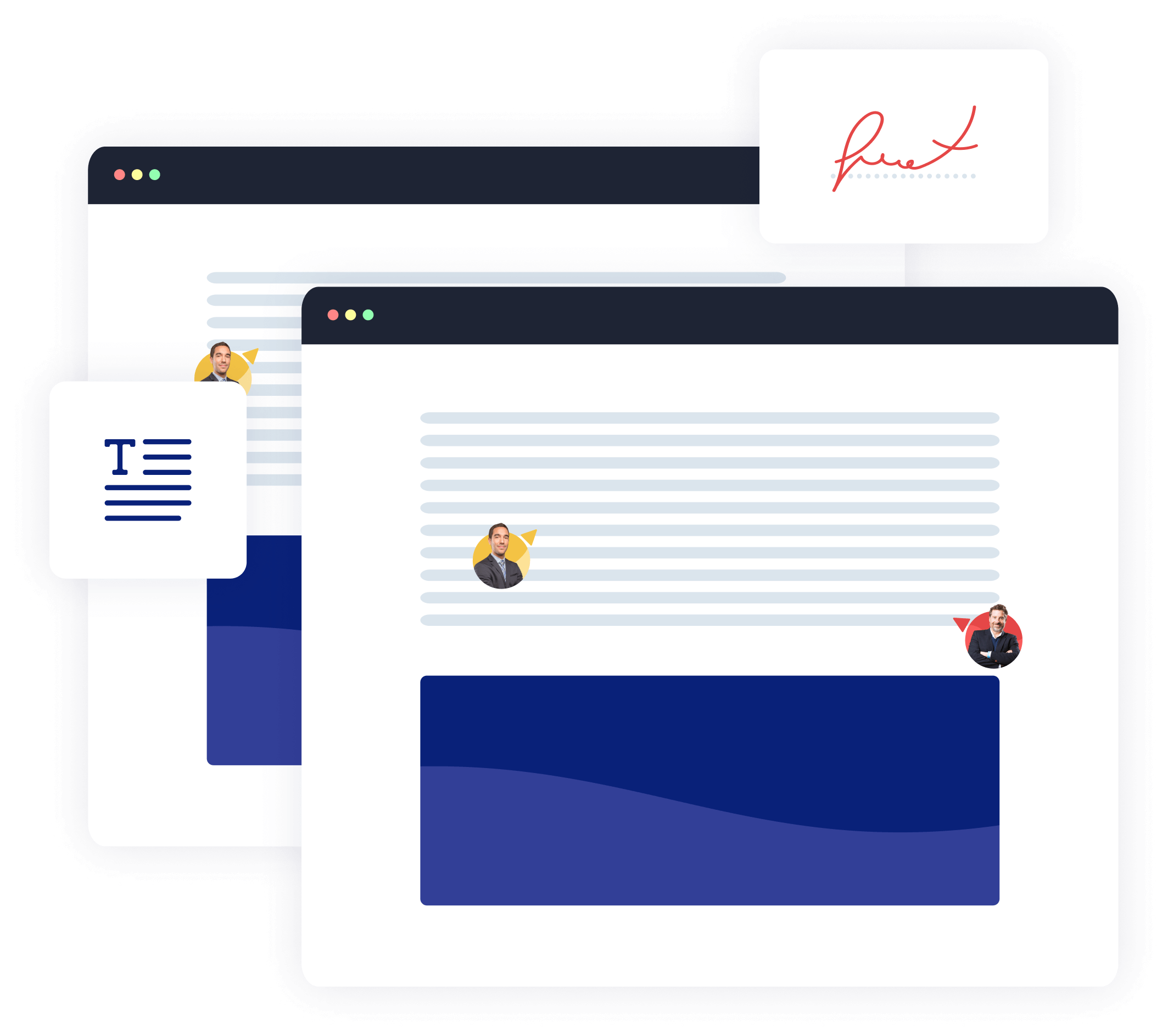
Active collaboration not passive screen sharing
Screen sharing is passive; you’re showing someone what’s happening on your screen and they’re just watching, not working with you.
Surfly’s Co-browsing helps you to actively collaborate with features like control switching: you can guide other people, on-board them, navigate them through a complex document or simply help them sign up for your product or service.
Quick and easy integrations
Acting as Interaction Middleware, Surfly doesn’t require you to make changes to your current flow, and can simply be added where you need it. It also works with the different CRM, Contact Center, and other technologies you already use.
So whether it’s Salesforce, Cisco, NICE inContact, Amazon Connect, or others, Surfly can be easily integrated.
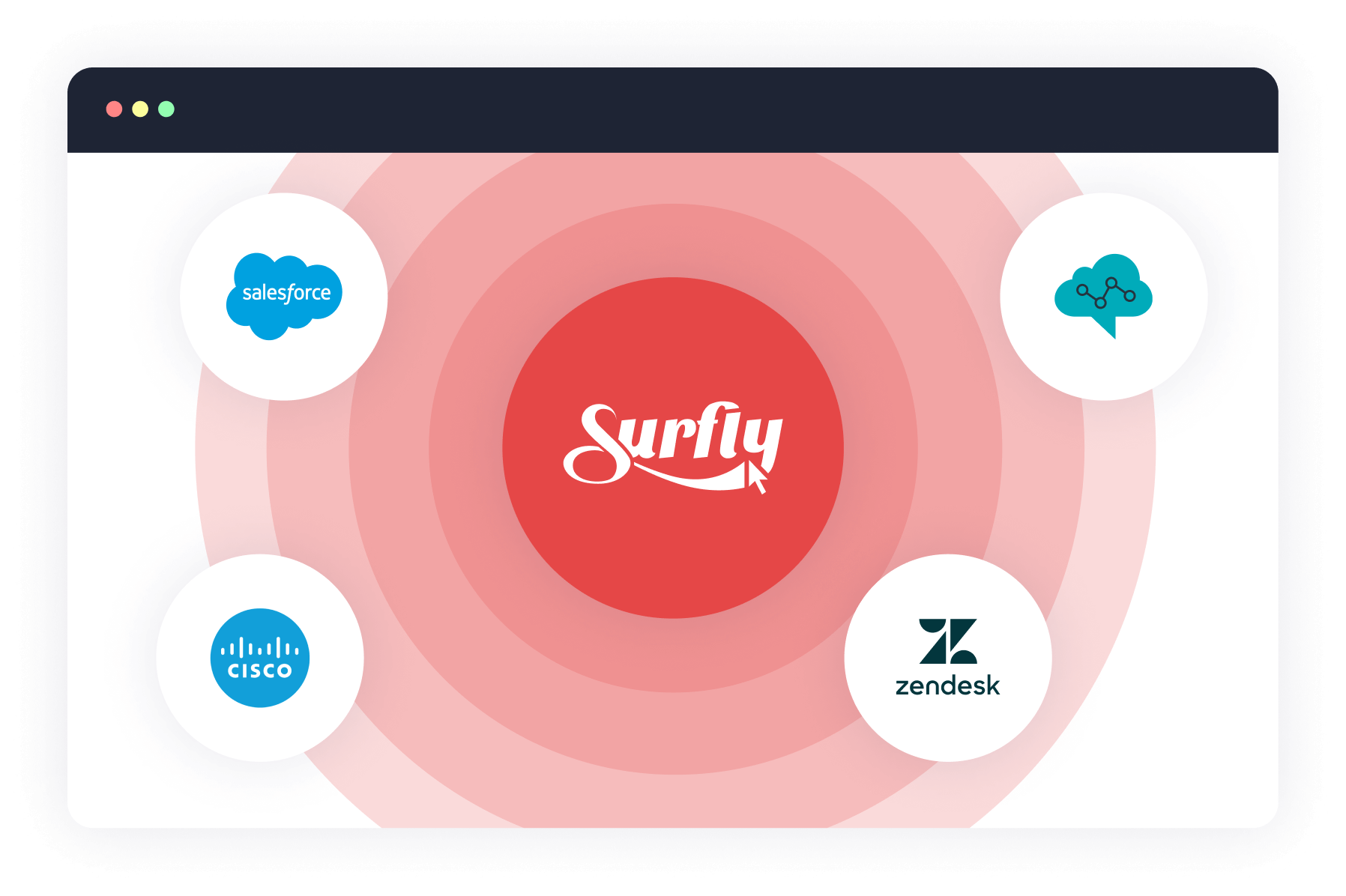

Know everything that happens in a session
If an agent is helping a customer fill out a form or sign a document, having a record of who performed what action is crucial for reporting and compliance. Surfly’s Co-browsing comes with detailed audit logs, so you always have full insight into everything that happens in a session.
This is great for remote financial advice or highly regulated environments and simply not possible with screen sharing.

Surfly employs TLS 1.3 transport security, 256bit SSL encryption, full audit log features, and masking of sensitive data to ensure you stay secure and compliant in all your interactions. We are HIPAA, GDPR, ISO 27001, AICPA SOC, and PCI DSS compliant.
Any questions?
Do you have questions about our plans or pricing? Feel free to contact us via our live chat, schedule a demo, or email us at sales@surfly.com. You can also access our full documentation by clicking the link below.
The driving force behind Surfly is our powerful interaction middleware. All requests and responses made during a Surfly Session pass through our proxy, allowing us to modify website code in a way that enhances digital interaction between two or more parties. Thus, we act as a middleware platform: a transparent layer of technology that can be added to any application to facilitate and improve its digital interactions. You can read more about it on our Interaction Middleware page.
The differences are many, but two of the biggest are that you don’t need to add any code to your website to start using Surfly’s Co-browsing, and because of our advanced proxy approach, you can surf the whole web in a Surfly Co-browsing session. To get the full breakdown check out our Surfly vs. other co-browsing solutions comparison.
Absolutely! Surfly employs TLS 1.3 transport security, is ISO 27001 certified, and we do not store any session data on a disk. For more information check out our Security and Compliance Center.