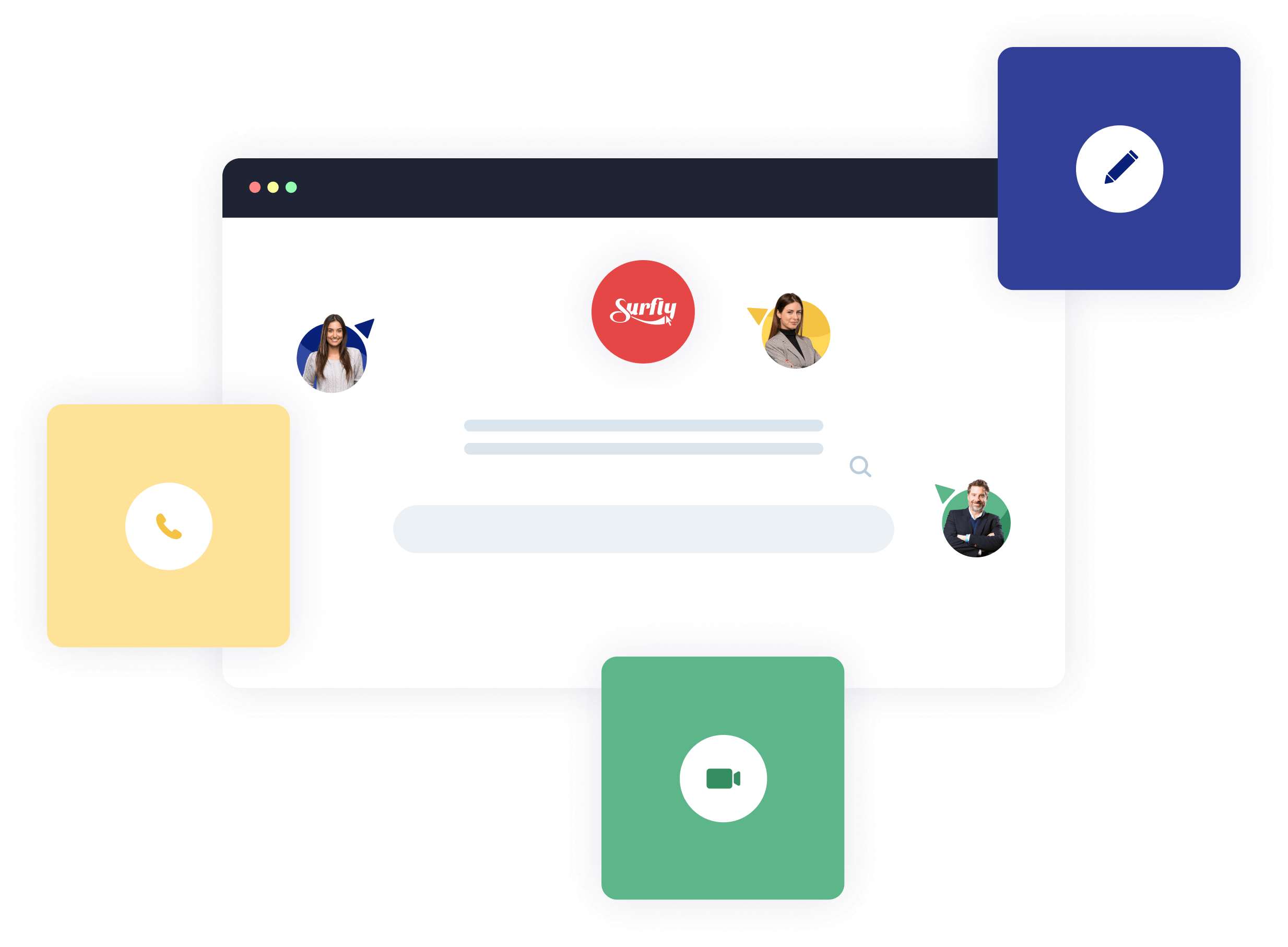Universal Co-browsing allows users to navigate and interact with a web page together in real time. It is safer, faster, and easier to use than meeting tools like Zoom or Teams, and unlike other co-browsing solutions, works across the whole web without needing any installations or setup.
Collaboration
Universal Co-browsing
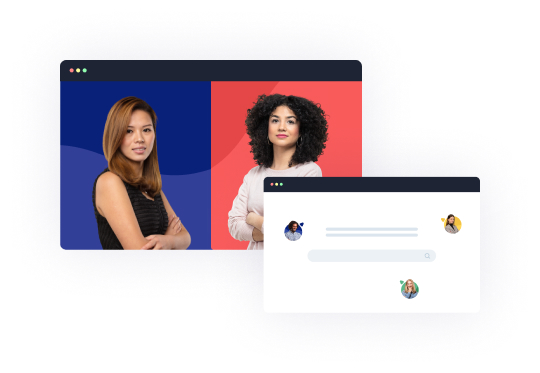
Video chat
Video chat enables multiple users to connect face-to-face and provides a personal touch to customers. You can configure video chat to start as soon as the Space launches and users can switch seamlessly between video chat, co-browsing, and screen sharing at any time.
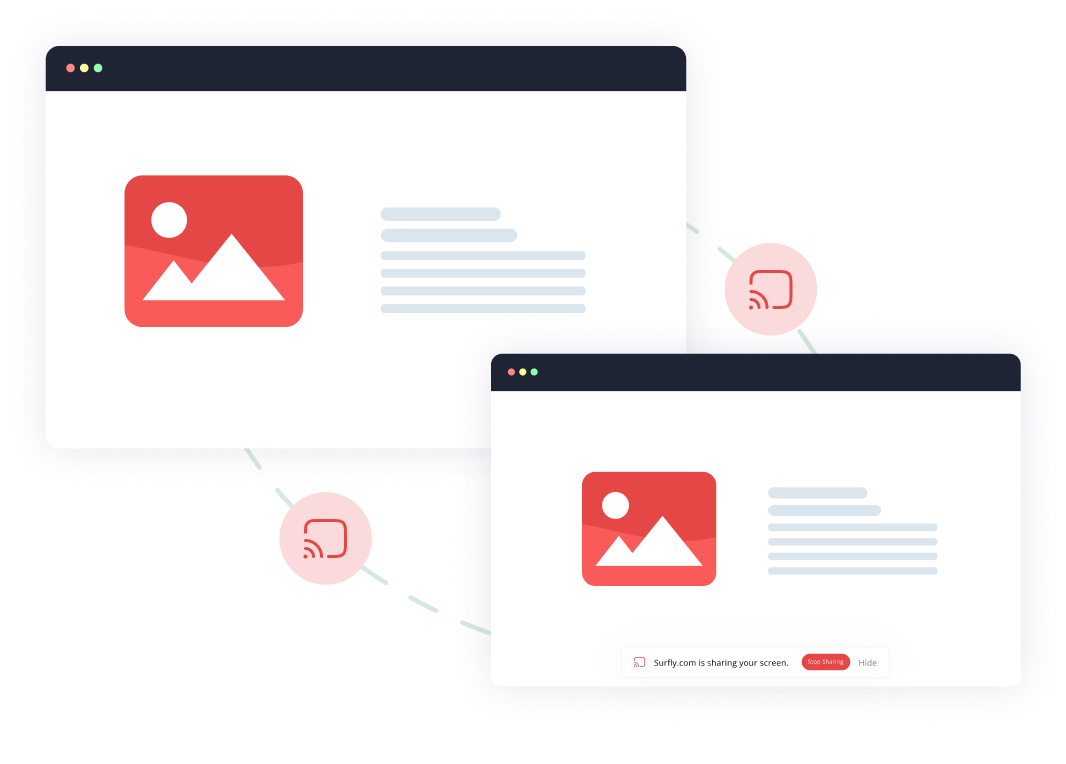
Screen sharing
Enable users to share any content on their screen with Surfly’s secure screen sharing tool. Unlike Zoom or Teams, participants are in full control of their content and device, as express consent is required to interact with their content, no remote control allowed.
File sharing
File sharing allows users to upload offline files and view them together. Share them securely as if you were sitting next to each other.
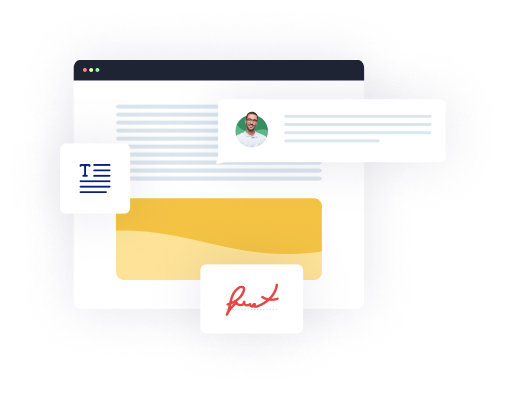
Collaborative document editing
Users can add text, annotations, images, and other attachments to documents collaboratively, enabling companies to securely fill forms and contracts with their customers within a Space. All the changes and edits can be tracked in your audit logs.
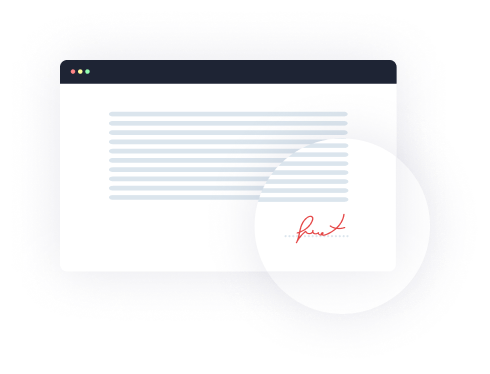
E-signing
E-signing allows participants to sign documents and contracts within a Space by creating a signature and dragging-and-dropping it to the right position. We follow the XFDF Digital Signature Standard to ensure a secure flow.
Integration
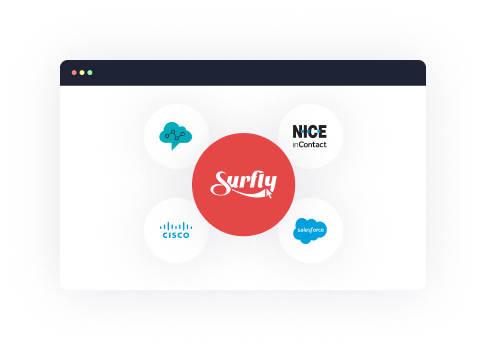
Website or app integration
Integrate Surfly into your existing web journeys. Turn your own website or web application into a collaborative Space. No longer will you need to rely on external applications such as Zoom or Teams.

Fully customizable
All Surfly features can easily be customized. Element masking, video chat, interaction permissions or sounds can easily be turned on or off, or you can adapt the user flow to match your needs exactly.
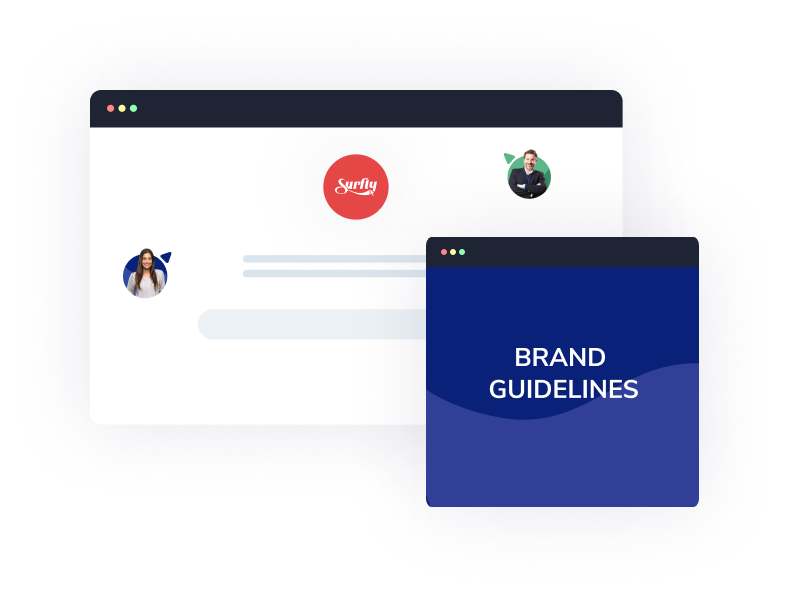
Rebranding
Update the Surfly interface according to your own brand guidelines, or opt for a white-label solution and add Spaces as an invisible layer to your product.
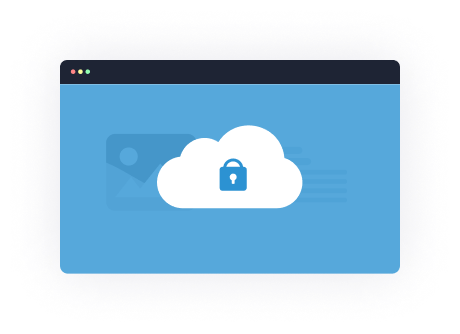
Session continuation
Transfer existing authenticated sessions to a Space securely, without loss of data. We enable you to have fully collaborative sessions, even on highly secured areas of your website.
Security & Compliance

Field masking
Field masking easily hides sensitive customer data in form fields to ensure their privacy and your compliance. It works simply by adding an HTML tag to the form field – ensuring simplicity for your teams and privacy for your users.
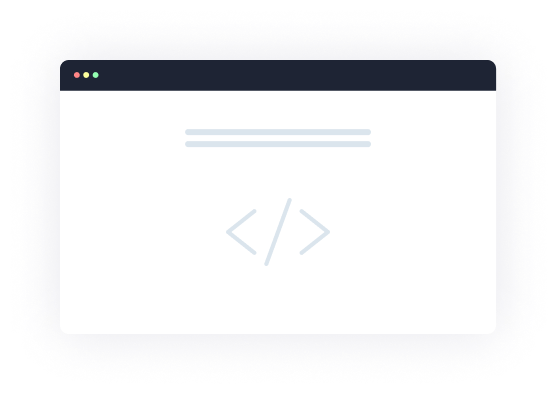
Element masking
Entire HTML elements such as divs, images, and text can easily be hidden from specific users by adding the CSS selector to the Surfly dashboard.

Audit logs
Keep a log of each session occurred within a Space to monitor the actions performed to meet security and compliance standards. Information that is hidden from the users via field or element masking also won’t show in the audit logs.
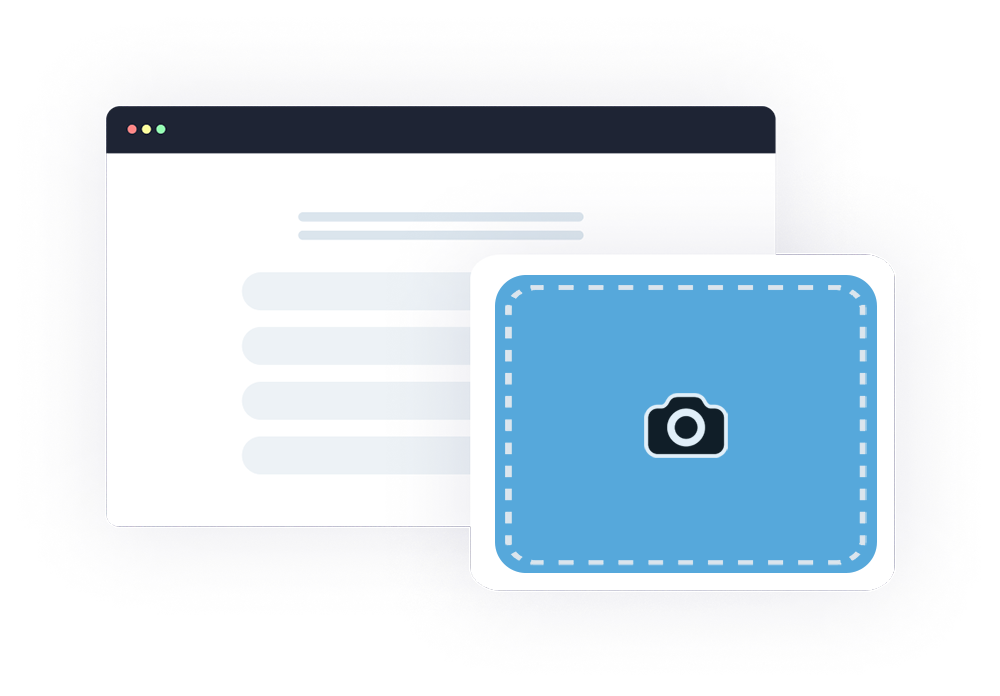
Screenshots
With Screenshots, periodic snapshots can be enabled to take a snapshot every given number of seconds or triggers can be enabled to take screenshots while users are drawing or annotating in a Space.
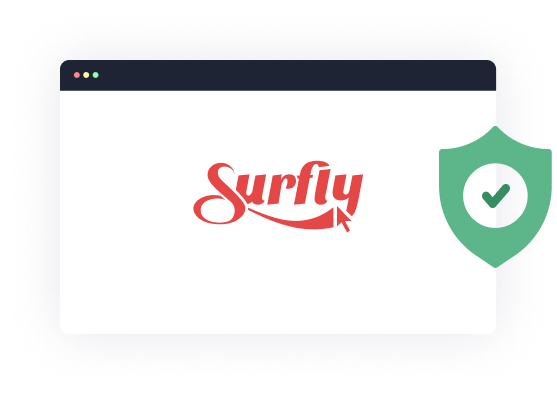
Allow- and blocklisting
While Surfly works across the whole web, allowlist and blocklist enable you to restrict the sites your users can browse.

SSO
Let your users sign into to their Surfly account through Single Sign On, where users will be identified by your own identity provider.

ISO compliant
Surfly adheres to industry standards for security and compliance. We are fully ISO27001 certified.

Surfly employs TLS 1.3 transport security, 256bit SSL encryption, full audit log features, and masking of sensitive data to ensure you stay secure and compliant in all your interactions. We are HIPAA, GDPR, ISO 27001, AICPA SOC, and PCI DSS compliant.