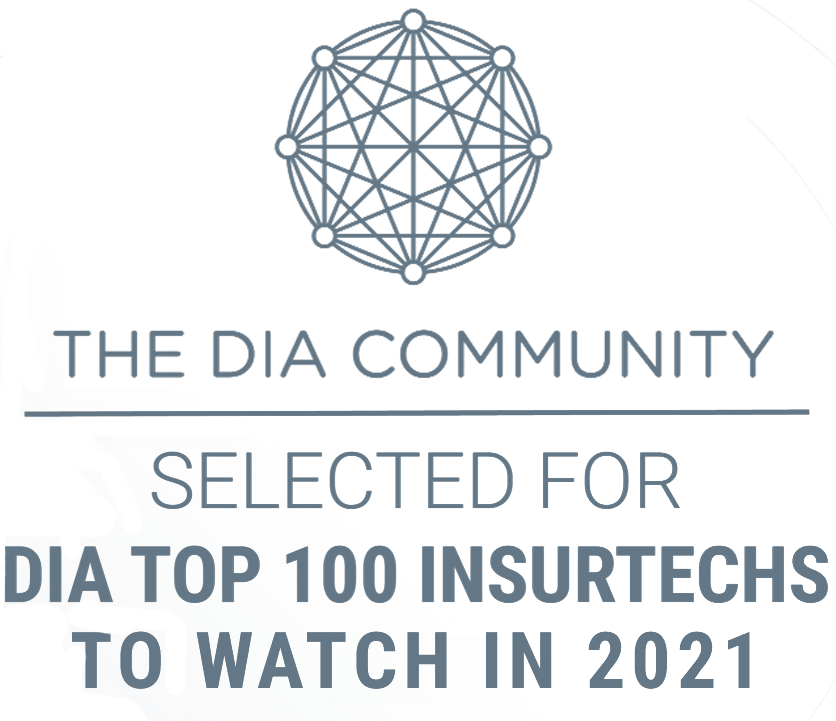Challenge:
Abrige Academy, a forward-thinking ed tech company dedicated to providing teaching resources for independent online instructors, was looking for solutions that could create an interactive online learning environment where students and teachers could directly interact with the teaching material.
Solution
With Surfly, teachers easily initiated collaborative learning sessions directly from their web browsers, eliminating the need for students to install additional software like Zoom.
Surfly stood apart from meeting tools like Google Meet or Zoom thanks to its interactive features, such as co-browsing with control switching, which empowered students to directly interact with the web-based teaching materials. For instance, educators could design interactive slides with puzzles for students to solve during live sessions. Teachers could then pass control to multiple students with just a single click, allowing them to solve the puzzles in real-time directly on the slides. Unlike other meeting tools, with Surfly, the teacher and students could interact directly with the original web content, fostering two-way collaboration instead of just one-way screen sharing.
One of Surfly’s notable benefits was its Universal Co-browsing feature, which works universally across the web, giving educators the freedom to explore external third-party websites within the same learning session. Teachers could, for instance, engage students in educational online games, making the learning experience more enjoyable.
Moreover, multiple participants could share content at the same time, allowing both students and teachers to work together in real time. For instance, teachers could seamlessly upload PDF assignments or share online tests, and while the students answer the questions, the teachers can provide instant feedback. Alternatively, teachers could also download or print submissions within the learning session, to correct them later.
The inclusion of a drawing tool helped teachers illustrate concepts, highlight important points, and guide students by adding annotations directly onto slides. Finally, the session recording feature allowed educators to capture entire learning sessions, making it convenient to share recordings with students for future reference.
Results:
All in all, Surfly was able to fulfill the use cases that an online teacher typically solves using traditional meeting tools, all while adding a layer of interactivity, collaboration, and ease of use to the online learning experience that simply cannot be replicated by conventional screen sharing.
What Abridge Academy Says:
Awards and Honors