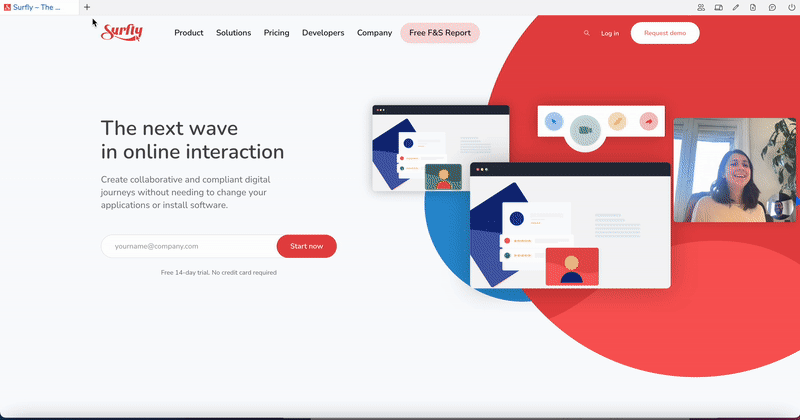Surfly just launched the most secure screen sharing tool – EVER!
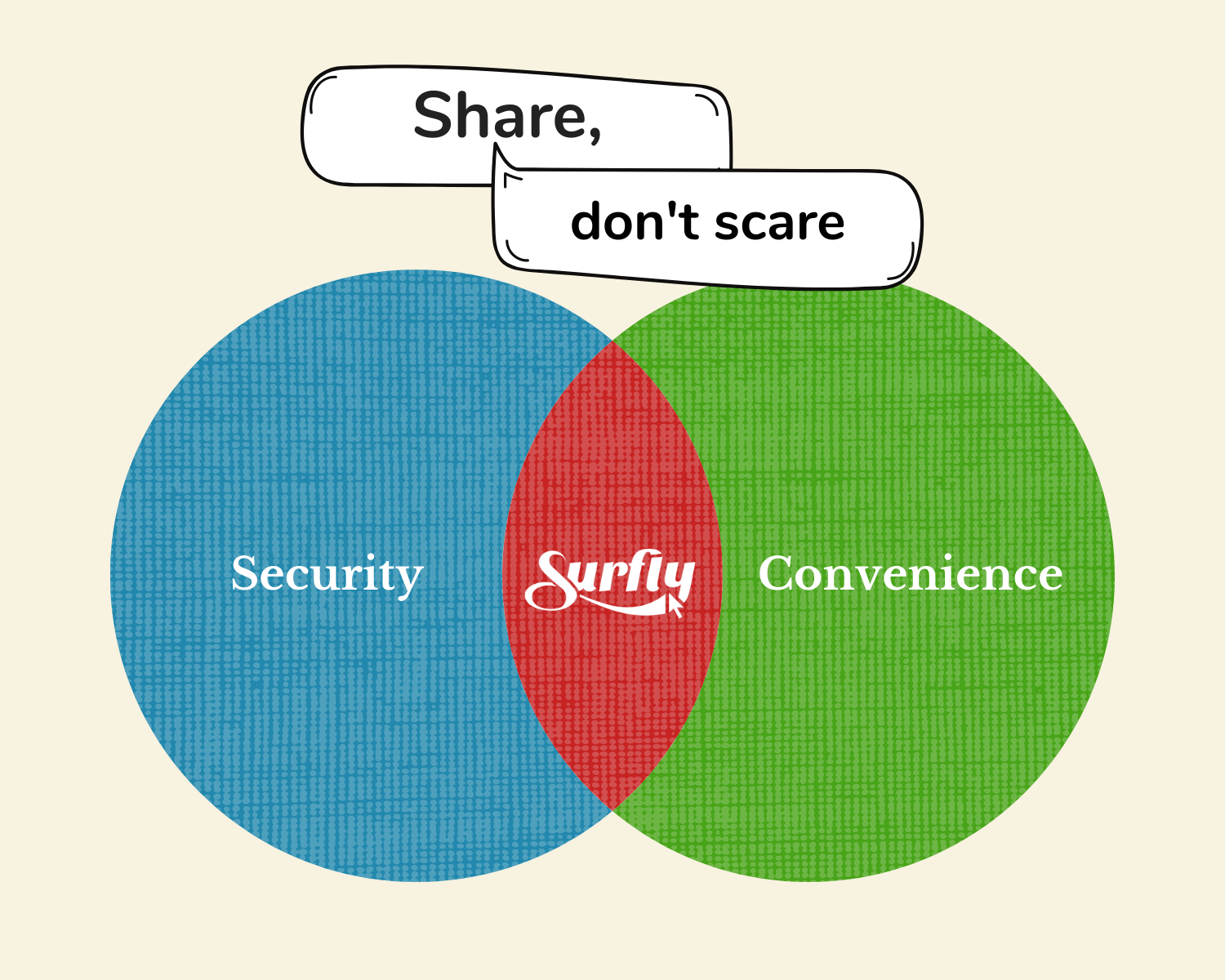
If you’re a regular reader of our blog, you probably already know that Surfly’s Co-browsing is the fastest and the most secure way to collaborate with multiple users online. This is because all Surfly interactions happen within a “walled garden” of your browser tab, preventing the accidental leaking of private information.
However, given the obvious similarities that co-browsing has with screen sharing, we were asked so many times if Surfly had screen sharing capabilities, like Zoom or Teams, so we just decided to add it (it really wasn’t that hard). Of course, we made sure we did it the Surfly way – as secure as it gets.
🤝 Co-browse and screen share in the same session
Uniquely, our screen sharing feature works alongside our Universal Co-browsing. Now, you can co-browse and screen share with multiple users in the same session, enabling users to share different content on different tabs. Sounds cool right? Well, we’ve got more.
🔒 Pass control, without giving it away
At Surfly, we hate giving up control of our digital devices. And we’d hate it even more if our customers lost control over their digital devices or interactions. This is why we’ve made sure it never happens, even while screen sharing.
In traditional screen sharing tools like Zoom or Teams, passing control of our screen means that the participant can now gain full control over your device. They can use your mouse, your keyboard, open private files and pretty much do anything they want with your device. This is neither secure, nor compliant.
However, If you pass control to someone while screen sharing in a Surfly session, you only give up control of the session, and not your device. They can add tabs to co-browse or share their own screen, but will never gain control over your entire device.
🎛️ Share exactly what you want
With Surfly’s screen sharing, you have fine grained control over the content you want to share. Share your entire screen, a window, or just a tab. This way, you get to ensure that your private content remains private.
Now, do you see why it’s the most secure way to share your screen, ever?
Don't listen to a random stranger online, try it yourself