[Video] Higher Quality Alternative to Citrix GoToMeeting
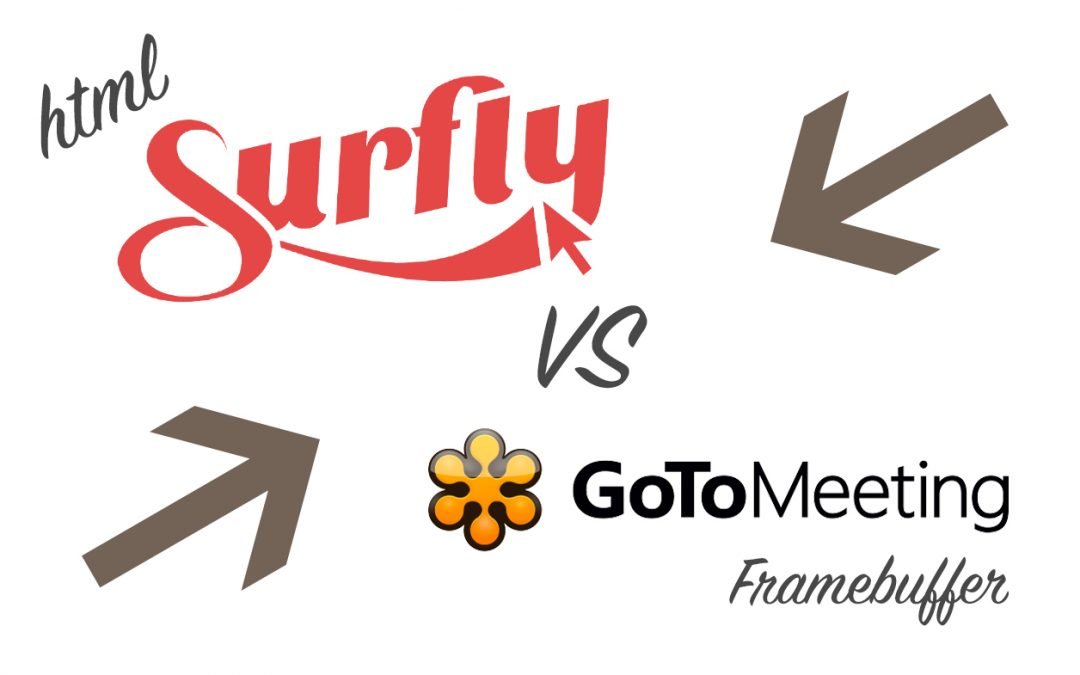
What’s the difference between co-browsing and conventional screen sharing (Citrix GoToMeeting), and why is it important?
We are accustomed to seeing new advancements in technology all the time. Smart phones, tablets, watches – everything seems to be getting faster and more efficient. Why is it that screen sharing seemingly stays the same?
My previous experiences with sharing the web left me accustomed to pixelated images and latency. This is because conventional screen sharing solutions (such as Citrix GoToMeeting, JoinMe, Skype, Hangouts, ext…) all use the Remote Framebuffer Protocol. The way traditional screen sharing works is by sending a compressed image of the host’s display.
The difference between their protocol and the way in which Surfly shares the web, is virtually the difference between sharing a rough copy of an image, and sharing the image itself. Surfly is the next logical step in browsing the web together. You’re not looking at an image of a website on someone else’s machine – instead with co-browsing, you’re actually surfing the internet together. Image and Video clarity is maintained, surfing time is faster, and most importantly the experience of surfing the web is maintained.
GoToMeeting – The Remote Framebuffer Protocol
- Shares a copy of the host’s screen (frame by frame)
- Bandwidth-intensive
- Both parties need stable and fast network connections
- Reduces image and video quality
- Requires third-party software
Surfly – HTML Sharing Protocol
- Shares the website itself
- Not bandwidth-intensive
- Works even with a poor network connection
- No loss of quality
- No software downloads (all in browser)